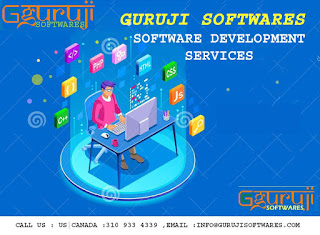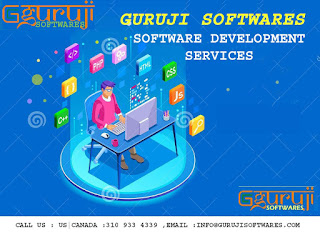10 step to publish your books

Learn how to publish your novel, poetry, memoir, how-to book, children books. 1) The first thing you need is book publish software http://www.adobe.com/products/indesign/ >> Every day, more graphics professionals, publishers, and print service providers are discovering that Adobe InDesign is a leap forward in page layout software. Get more information on the benefits of switching from QuarkXPress and Adobe PageMaker, as well as resources to aid you in making a smooth transition to InDesign. http://www.quark.com/ >> The first thing to get straight when evaluating QuarkXPress 7 is that with three million registered users worldwide, Quark is more focused on keeping existing customers happy than on converting Adobe InDesign users to QuarkXPress. While many people have switched to InDesign, many more have stayed with QuarkXPress, just biding their time. The newly released QuarkXPress 7 is what they've been waiting for. >>>> After you get the layout software,